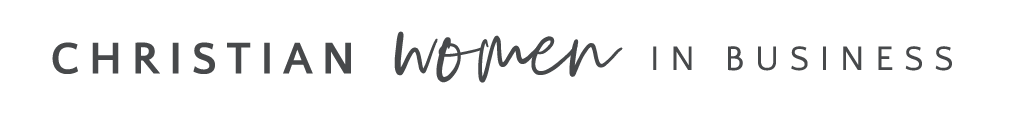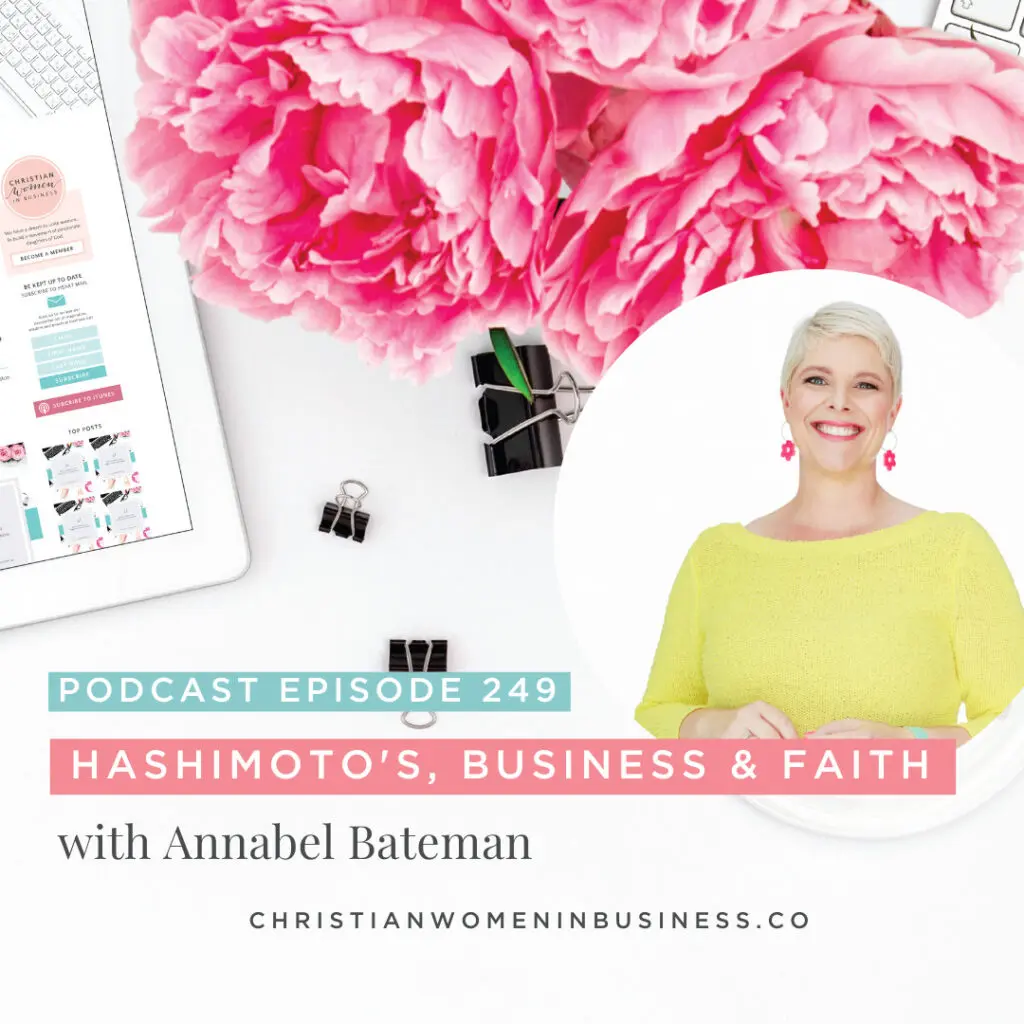How To Subscribe To Our Podcast Show
These videos are designed to show you how to subscribe to our podcast shows through your Apple and Android devices.
Apple Device
Step By Step
1. Head over to our website
2. Click on Podcasts
3. Click the pink text that say’s “on apple” in the subscribe section
4. Download the iTunes Podcast App (you can do this by just going to your APP store and searching iTunes podcast, download and then searching for Christian Women in Business)
5. If it’s taken you away from our podcast, search for “Christian Women in Business”
6. Press subscribe
7. Make sure you’re connected to WiFi, go into the setting section in the podcast app and make sure you click to download all episodes, and only download when connected to WiFi (so it doesn’t use all your data) and then start from the first podcast.
If you have any problems accessing our podcasts this way you can always listen to them from our website when you click on the podcast you want to listen to.
Otherwise feel free to fill out a Contact Form and we will be happy to assist you.